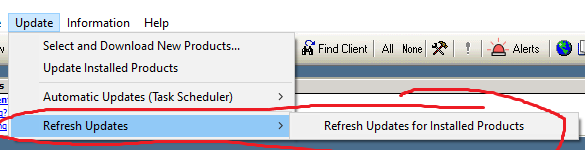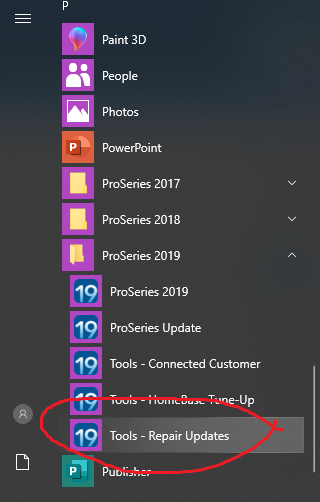- Mark as New
- Bookmark
- Subscribe
- Permalink
- Report Inappropriate Content
Hi everyone,
Yesteday, I received a message that my pro series pro edition, version is no longer current.
Not my first rodeo and I have tried to do the updates, from the tool bars and even tried to let it update as regularly scheduled, I have refreshed and still no new updates are acknowledged.
It looks like the last update on my program was 4/26/2020 and I schedule to update nightly.
Anyone else having this issue, as this is not a good time for this as I am trying to efile and work?
At wits end?!?!?
Solved! Go to Solution.
- Mark as New
- Bookmark
- Subscribe
- Permalink
- Report Inappropriate Content
Did you try restarting your computer? Sometimes, that does the trick with something like this.
- Mark as New
- Bookmark
- Subscribe
- Permalink
- Report Inappropriate Content
@Just-Lisa-Now- can you post your pics to this....thanks
- Mark as New
- Bookmark
- Subscribe
- Permalink
- Report Inappropriate Content
You said you refreshed already, so Im not sure if this will help. If REFRESH from within the program doesnt work, try closing ProSeries and running REPAIR updates from the Windows Programs menu
♪♫•*¨*•.¸¸♥Lisa♥¸¸.•*¨*•♫♪
- Mark as New
- Bookmark
- Subscribe
- Permalink
- Report Inappropriate Content
Apparently, it was a Microsoft update, issue not allowing my Proseries updates to go through.
Luckily, I did not have to do the updates as you suggested but I will keep it in mind, if it should happen again. Thank you all for your support on this crazy issue. I also have now suspended all Microsoft updates, until after tax season, if it ever ends this year. LOL 🙂
- Mark as New
- Bookmark
- Subscribe
- Permalink
- Report Inappropriate Content
My office system showed a Windows update ready to install as I was leaving today, fingers crossed it doesnt screw anything up when I boot up tomorrow!
♪♫•*¨*•.¸¸♥Lisa♥¸¸.•*¨*•♫♪