- Find the location of your EasyACCT data:
- This can be viewed within the EasyACCT software, a the top of the program.
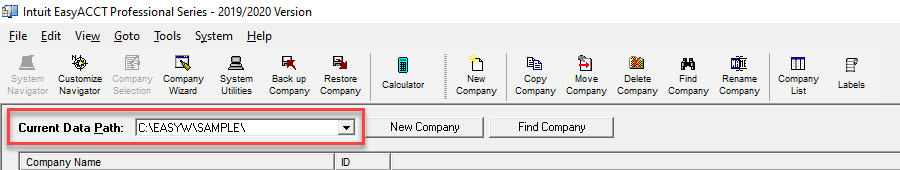
- This can be viewed within the EasyACCT software, a the top of the program.
- Open Windows File Explorer and browse to where your EasyACCT data is stored.
- Right-click in the data folder and choose New, then Folder.
- Name the folder EasyACCT Onboarding.
- Right-click on the EasyACCT data folder and select Copy.
- Open the EasyACCT Onboarding folder, right-click and choose Paste.
- If you use Custom Tax Tables, you should also copy your YYTTBLS folders and paste these into the EasyACCT Onboarding folder.
- To locate the Custom Tax Tables, follow these steps:
- Check the Employee Wage Withholding screen for the 3 digit code name of the Custom Tax Table assigned.
- From the System menu, select System Utilities, Payroll/Sales Tax Tables, then Local Tax Tables (or choose the custom table).
- Select the down arrow for tax year then choose the year.
- Find the Custom Tax Table Code that matches the one found in Employee Setup.
- Open Windows File Explorer and browse to the C:\EasyW\yyTTBLS folder that matches the 3 digit code name from the Employee Wage Withholding screen.
- Copy this folder and paste it into your EasyACCT Onboarding folder.
- Repeat these steps for all Custom Tax Tables.
- To locate the Custom Tax Tables, follow these steps:
- Right-click on the EasyACCT Onboarding folder, select Send To, then Compressed (Zipped) Folder.
- Open the Right Networks File Manager through any of the following locations:
- Click here to access File Manager.
- From the Right Networks My Account portal.
- From the Tools section of the Right Networks Help page.
- On the left side of the screen, click on your I:\ Drive.
- Select Upload.
- From the Upload File screen, select Add.
- Browse to where your Compressed (zipped) folder is saved.
- Highlight the zipped folder and select Open.
- Select Upload to begin copying the data to the Hosted Environment.
- It's recommended to use a hard-wired internet connection for uploads when available.
- Avoid running background applications that are using large amounts of internet bandwidth during the upload.
- After the upload finishes, sign in to your Right Networks Remote Desktop using the Remote Desktop Connection Application.
- If you have an onboarding appointment with our hosted experts, the remaining steps will be completed during the appointment.
- On your Remote Desktop, open the Windows File Explorer.
- Open your I:\ Drive then open the EasyACCT Onboarding.zip folder.
- Open the EasyACCT data folder, then press CTRL + A to select all the file.
- Press CTRL + C to copy the files.
- Click back to your I:\ Drive, then open the EasyW folder.
- Press CTRL + V to paste all of your data files and custom tax tables into this folder.
- Open the EasyACCT program in Right Networks to make sure that the data files are accessible.
Intuit Help
Intuit
04-22-2021
11:13 AM
- Mark as New
- Bookmark
- Subscribe
- Permalink
- Report Inappropriate Content
Help Articles
Before you start:
- This article references default installation paths and uses YY to reference the tax year in 20YY format. C: will always indicate the local drive and X: will always indicate the network drive.
Installing EasyACCT and Information Return Systems on your Right Networks Hosted Desktop:
- Sign in to your myaccount.rightnetworks.com page.
- Select the Users tab.
- Select the user that needs to install the application.
- Under the Available Applications section, select Install App next to EasyACCT Professional Series or Information Return System.
- Repeat the steps for any other users.
Onboarding EasyACCT Professional Series:
Onboarding the Information Return System:
- Find the location of your IRS company data.
- The default location is C:\IRSyyyy\Data\
- Open Windows File Explorer and browse to where your IRS company data is stored.
- Right-click in the data folder and choose New, then Folder.
- Name the folder IRS Onboarding.
- Right-click on your IRSyyyy folder and select Copy.
- Open the IRS Onboarding folder, then right-click and choose Paste.
- Repeat steps 5 and 6 for each year of the IRS company data you wish to move to Right Networks.
- Right-click on the IRS Onboarding folder, select Send To, then Compressed (Zipped) Folder.
- Open the Right Networks File Manager through any of the following locations:
- Click here to access File Manager.
- From the Right Networks My Account portal.
- From the Tools section of the Right Networks Help page.
- On the left side of the screen, click on your I:\ Drive.
- Select Upload.
- From the Upload File screen, select Add.
- Browse to where your Compressed (zipped) folder is saved.
- Highlight the zipped folder and select Open.
- Select Upload to begin copying the data to the Hosted Environment.
- It's recommended to use a hard-wired internet connection for uploads when available.
- Avoid running background applications that are using large amounts of internet bandwidth during the upload.
- After the upload finishes, sign in to your Right Networks Remote Desktop using the Remote Desktop Connection Application.
- If you have an onboarding appointment with our hosted experts, the remaining steps will be completed during the appointment.
- On your Remote Desktop, open the Windows File Explorer.
- Open your I:\ Drive then open the IRS Onboarding.zip folder.
- Open the IRS company data folder, then press CTRL + A to select all the file.
- Press CTRL + C to copy the files.
- Click back to your I:\ Drive then open the IRS2020 folder, then the Data folder.
- Press CTRL + V to paste all of your data files into this folder.
- Now open your Information Return System program in Right Networks to make sure that the company data files are accessible.
