Intuit Help
Intuit
10-09-2020
01:15 PM
- Mark as New
- Bookmark
- Subscribe
- Permalink
- Report Inappropriate Content
Help Articles
To check your Lacerte Customer Account Number, follow these steps.
- Go to the Settings menu and select Options.
- Select the Firm Info tab.
- The customer account number is located in the first field of the Firm Info screen.
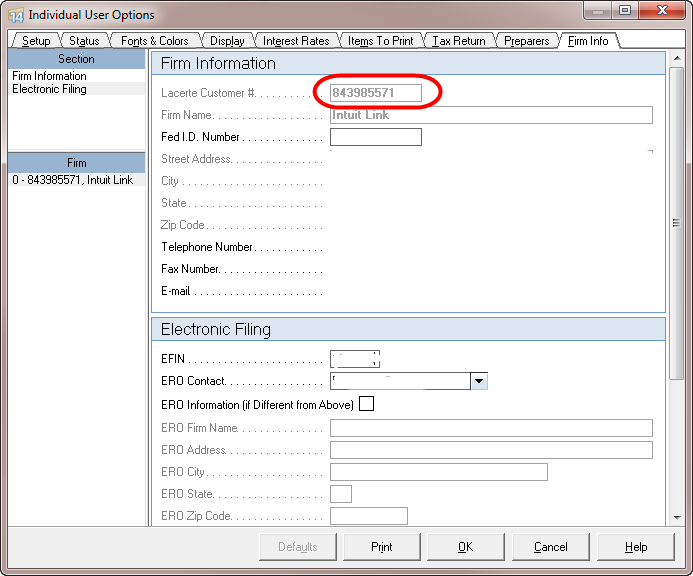
Or:
- Hold down the F10 key to open the Technical Support Information window.
- Select the License Information tab.
- The customer account number is located on the 2nd line of this tab.
Labels
