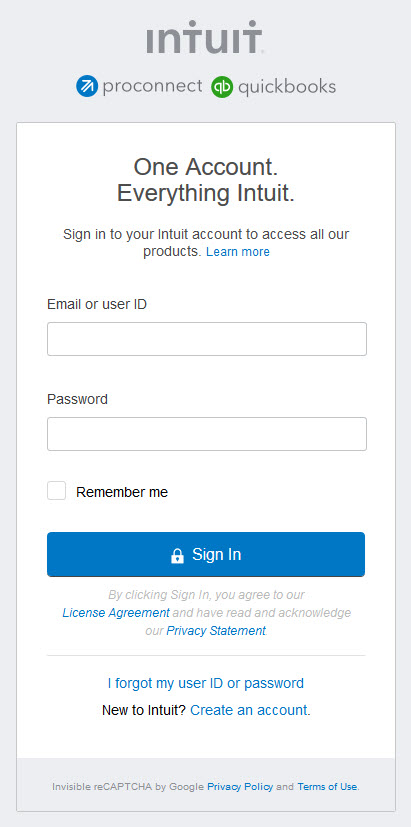To install ProSeries software from the ProSeries CD:
- Close all open applications and temporarily turn off any virus protection utilities on your computer.
- Insert the ProSeries CD into the computer.
- Windows should automatically start the installer, but if it doesn't:
- Go to the Windows taskbar, click Start, and then choose Run.
- Type D:\CDSETUP in the Run window and click OK.
- Windows should automatically start the installer, but if it doesn't:
- Click Install ProSeries, and then click OK.
- Review the information on the welcome screen and click Next.
- Read the software license agreement, and then select I accept the terms of the license agreement and click Next.
- Select Stand Alone as your installation type, and then click Next.
- Click Next to accept the default destination.
- C:\ProWinYY is the ProSeries Professional default destination.
- C:\BasWinYY is the ProSeries Basic default installation.
- Select all the products that you plan to use and click Next.
- Review the list of products that will be installed later and click OK.
- Review the information. Click Next to continue or Back to change your selections.
- When the installation process is completed, make sure that the Launch ProSeries box is checked and click Finish.
- If you don't want to proceed with the setup at this time, uncheck the Launch ProSeries checkbox and click Finish.
- ProSeries will now license your program and import your firm information. When the tasks are complete, click Next to continue.
- Follow the on-screen instructions to complete the setup process.
- After installing your ProSeries tax software, turn on your virus protection software again.
![]() If a Restart Windows message generates, restart your computer to update the Windows system files before using ProSeries again.
If a Restart Windows message generates, restart your computer to update the Windows system files before using ProSeries again.