- Open the Windows File Explorer.
- Open the network drive where ProSeries 20YY files are stored.
- Re-launch ProSeries.
Intuit Help
Intuit
12-05-2019
05:49 PM
- Mark as New
- Bookmark
- Subscribe
- Permalink
- Report Inappropriate Content
Help Articles
This error can manifest on an installation of ProSeries for a variety of reasons, such as:
- The workstation installation cannot access the network drive.
- A computer has more inbound connections than the Windows operating system allows.
- A wireless connection has been disconnected.
- The Run as Administrator checkbox is selected incorrectly.
- Third-party software interfering with the ProSeries executable file.
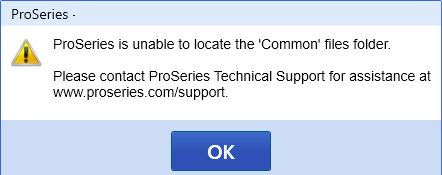
Before you start:
- This article references default installation paths and uses YY to reference the tax year in 20YY format. C: will always indicate the local drive and X: will always indicate the network drive.
Follow these steps to resolve the error for a Network installation:
Solution 1
Solution 2
- Verify which drive ProSeries is installed to.
- Open the Windows File Explorer.
- Locate the Windows C drive.
- Open the ProWinYY folder.
- Open the 32bit folder.
- Locate and Open the ProWinYY.ini file.
- Locate the heading [Networking].
- Make note of the path DataDepot=.
- Locate the heading [Uninstallinfo].
- Verify the line CommonFiles= matches the path noted earlier.
- If the path does not match, correct and save.
- Launch ProSeries.
Solution 3
- Open Windows file explorer.
- Locate Windows C drive.
- Open ProWinYY folder.
- Open 32bit folder.
- Locate ProWinYY.ini file.
- Right click on file and delete.
- Follow the remaining steps here.
Follow these steps to resolve for a Standalone installation:
Solution 1
- Verify where ProSeries is installed.
- Right-click on the ProSeries desktop icon.
- Select Properties.
- Note Target box.
- Open Windows file explorer.
- Locate the C drive.
- Open ProWinYY folder.
- Open 32bit folder.
- Locate and open the ProWinYY.ini file.
- Under section [Uninstallinfo], verify the path for CommonFiles= matches path noted earlier.
Solution 2
- Open Windows File Explorer.
- Locate the C drive.
- Open ProWinYY folder.
- Open 32bit folder.
- Locate ProWinYY.ini file.
- Right-click on file and delete.
- Follow the remaining steps here.
ForProSeries Basic Edition files and folders will begin with BasWinYY.
