There are a number of ways Intuit keeps their Lacerte and ProSeries customers up to date on what's happening, be it program-specific, account related, or an IRS event that may impact filing.
Below, you'll find more on how to stay informed with our alert offerings:
In-product notifications
Each of our tax products has a built in notification system that delivers time sensitive notifications directly in your workflow.
Click here to see more about in-product notifications in Lacerte:
When a new in-product notification is release you'll see a notification bar across the top of the Lacerte program. Click on the notification to read the alerts; once you have read the information, the notification bar will disappear.
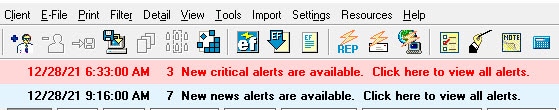
You can review prior alerts at any time by going to the Help menu and selecting View Alerts.
Click here to see more about in-product notifications in ProSeries:
When a critical notification is released, you'll see a yellow notification bar across the top of the screen in ProSeries. When a news notification is released, you'll see a blue pop-up window in the lower right corner of ProSeries. Click on the notification to read the information and to dismiss the notification.
You can review prior notifications at any time by going to the Information menu and selecting View Alerts.
- The notification inbox will only show you alerts that were sent after the new system was released in January. To see alerts that were published in the prior alert system for tax year 21, click here.
Using your notification inbox:
- They display in the order they're received, with the most recent notification at the top of the list.
- At the top of each notification, you can see when it was sent.
- Notifications are visually categorized as critical or informational.
 Critical notifications are marked with an exclamation mark in an orange circle.
Critical notifications are marked with an exclamation mark in an orange circle. Informational notifications are marked with a lowercase letter “i” in a blue circle.
Informational notifications are marked with a lowercase letter “i” in a blue circle.
- Notifications are also categorized as unread or read.
- Unread notifications will have their titles displayed in bold font, while notifications you’ve read won't.
- Click on a notification with your cursor to open it and use the “x” mark in the upper right corner of the notification to close it. Closing the notification will mark it as read.
New features available in ProSeries 2021:
- Use
 at the top of the inbox to select all or multiple notifications to perform actions on.
at the top of the inbox to select all or multiple notifications to perform actions on.
- Use
 at the top of the inbox to filter notifications to see only critical, information, unread, bookmarked, or archived notifications.
at the top of the inbox to filter notifications to see only critical, information, unread, bookmarked, or archived notifications.
- Use
 at the bottom right corner of a notification to show additional options:
at the bottom right corner of a notification to show additional options:
- Bookmark saves a notification for later.
- Mark as unread will revert a notification to unread.
- Archive a notification you no longer wish to see in the default view.
Desktop notifications
Desktop notifications will provide critical information such as IRS alerts affecting filing, systems outages, etc for both ProSeries and Lacerte users. These alerts will appear as a toast notification on your desktop even if you are not in your tax software. This feature runs in the background of your system, and will push a visual alert when Tools Hub is minimized.
Click here to see more about desktop notifications:
How do I turn off desktop notifications?
- Open the Tools Hub for either Lacerte or ProSeries.
- From within the Tools Hub, select the Alerts tab.
- On the Alerts tab, you may turn desktop notifications on/off by click the Desktop Notifications toggle in the top-right.
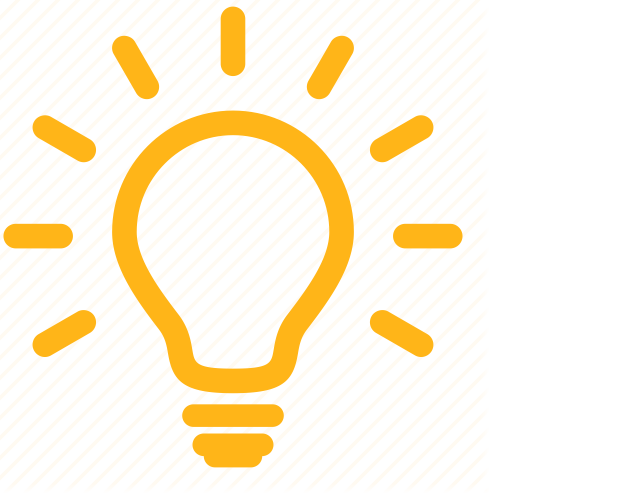 If the above steps are used to turn off desktop notifications, this will not impact the program-specific notifications you receive by way of in-product alerts.
If the above steps are used to turn off desktop notifications, this will not impact the program-specific notifications you receive by way of in-product alerts.
My Account alerts
A time-saving feature has been built into your ProSeries and Lacerte My Account experience. My Account alerts are user-friendly notifications focused on providing you with timely delivery of relevant account management information and/or actions required (account maintenance, billing, payment information, etc.). It provides a self-help option for you to take the necessary actions to ensure you are set up for a successful tax season.
Intuit Accountants Community News and Updates
On our Intuit Accountants Community you can subscribe to email alerts for News and Updates. Click on the link below to see any current News and Updates:
To subscribe to News and Updates:
- Click on the link above to open the News and Updates for your program.
- If you're not already signed in, select Sign In from the upper right corner of the screen.
- Enter your user ID and password to complete your sign in.
- Select Options in the upper right, and then choose Subscribe.
Related topics
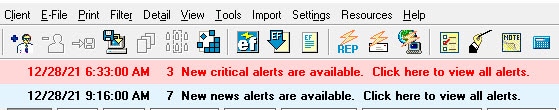
 Critical notifications are marked with an exclamation mark in an orange circle.
Critical notifications are marked with an exclamation mark in an orange circle. Informational notifications are marked with a lowercase letter “i” in a blue circle.
Informational notifications are marked with a lowercase letter “i” in a blue circle. at the top of the inbox to select all or multiple notifications to perform actions on.
at the top of the inbox to select all or multiple notifications to perform actions on.  at the top of the inbox to filter notifications to see only critical, information, unread, bookmarked, or archived notifications.
at the top of the inbox to filter notifications to see only critical, information, unread, bookmarked, or archived notifications.  at the bottom right corner of a notification to show additional options:
at the bottom right corner of a notification to show additional options:


