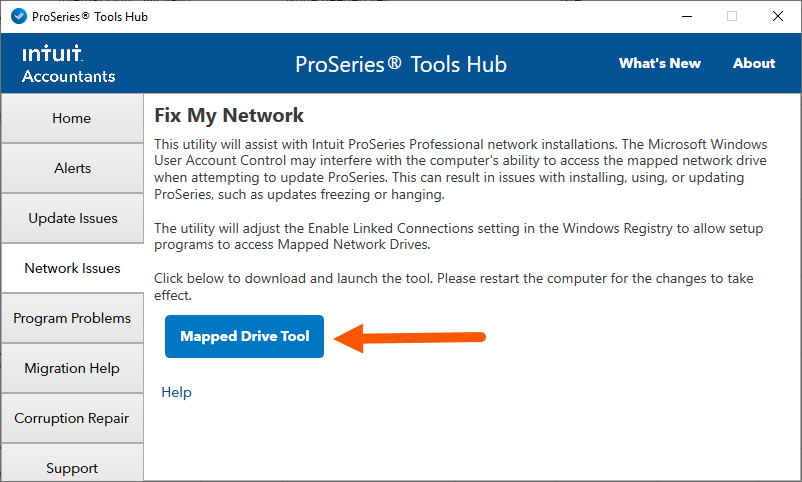The utility in this article is intended to assist with ProSeries Professional network installations. The Microsoft Windows User Account Control may interfere with the computer's ability to access the mapped network drive when attempting to update ProSeries. This can cause several issues with installing, using, or updating ProSeries, such as updates freezing or hanging.
Run the Mapped Drive tool from ProSeries Tool Hub
Step 1: Download and install the ProSeries Tool Hub
- Close ProSeries.
- Download the ProSeries Tool Hub Install file. Save the file somewhere you can easily find it (like your Downloads folder or your Windows desktop).
- Open the file you downloaded (ProSeriesToolsHub_Setup.exe).
- Follow the on-screen steps to install and agree to the terms and conditions.
- When the install finishes, double-click the icon on your Windows desktop to open the Tool Hub.

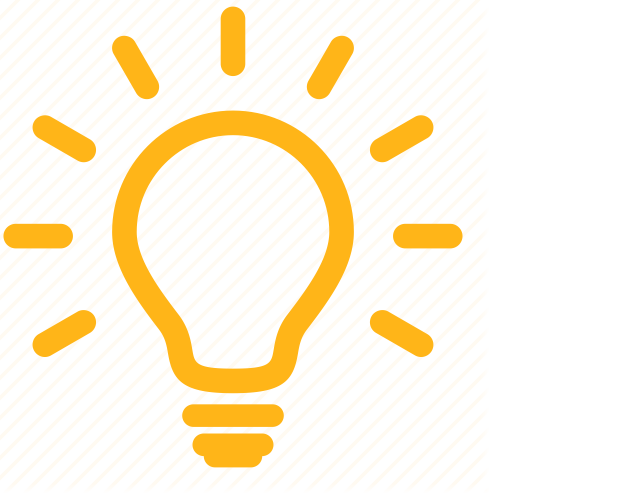 If you can't find the icon, do a search in Windows for ProSeries Tool Hub and select the program.
If you can't find the icon, do a search in Windows for ProSeries Tool Hub and select the program.
Step 2: Using the tool in the ProSeries Tool Hub
- Open the ProSeries Tool Hub.
- Select Network Issues on the left.
- Click on Mapped Drive Tool.
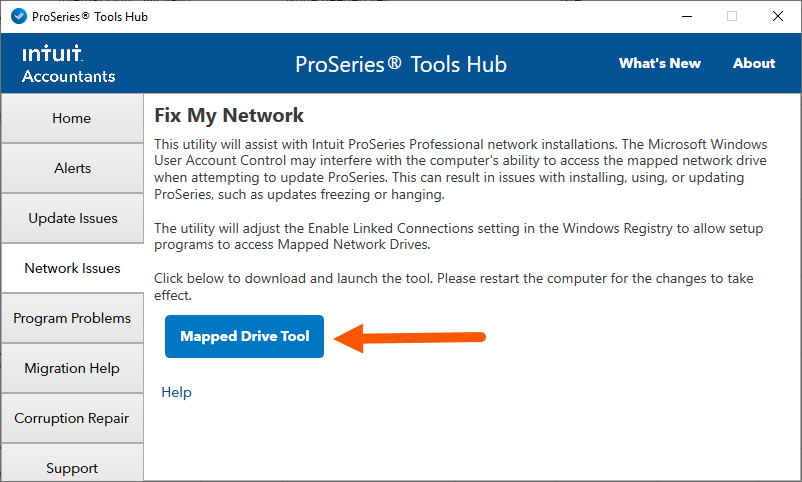
- Follow the on-screen instructions to run the tool.

![]() If you can't find the icon, do a search in Windows for ProSeries Tool Hub and select the program.
If you can't find the icon, do a search in Windows for ProSeries Tool Hub and select the program.