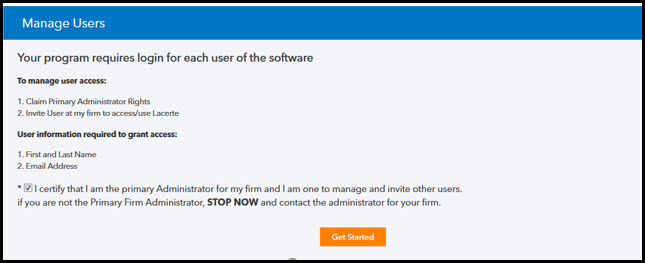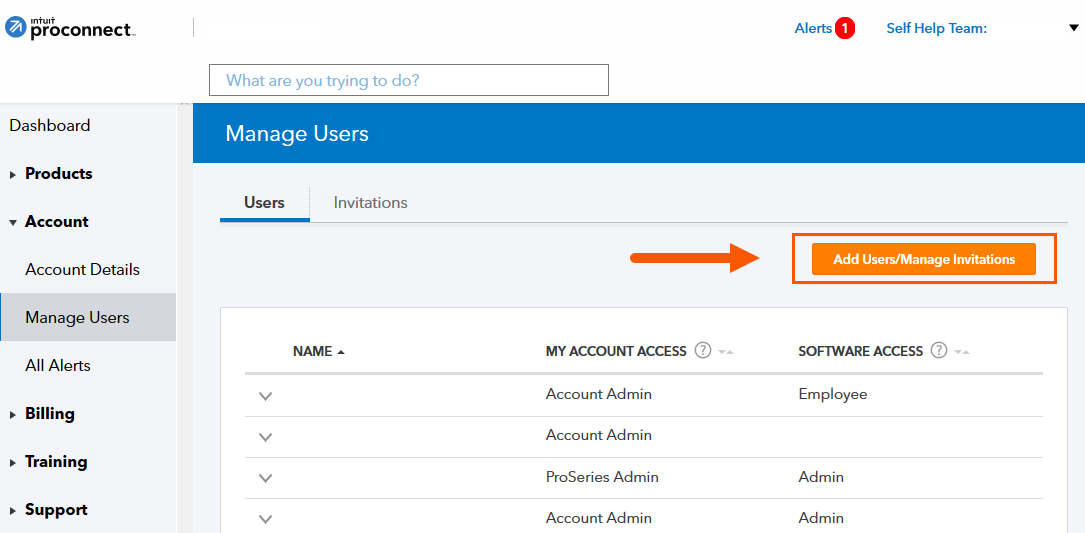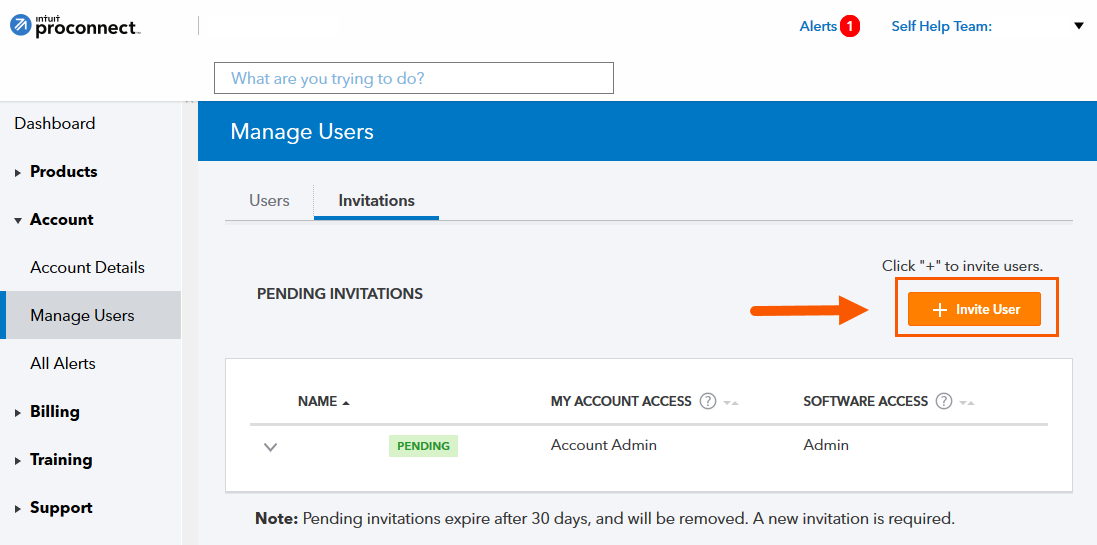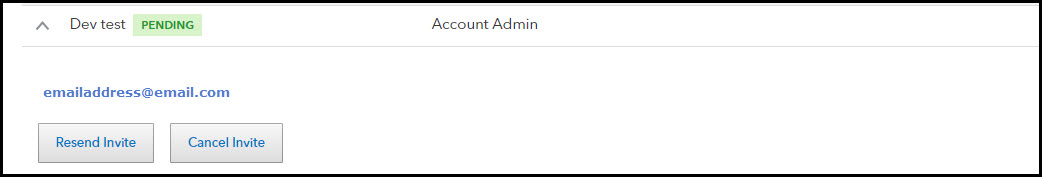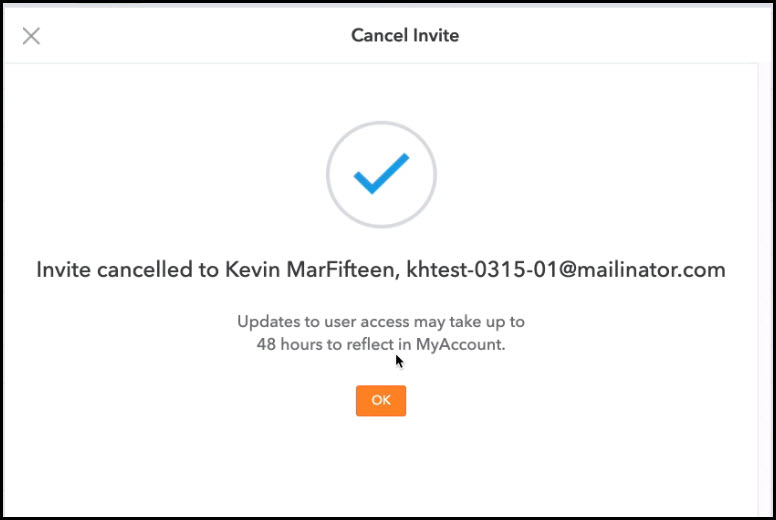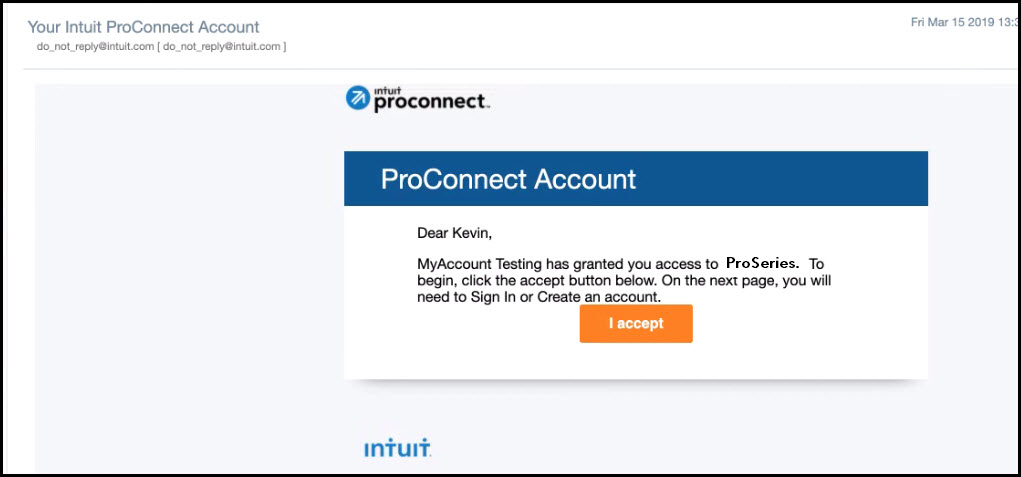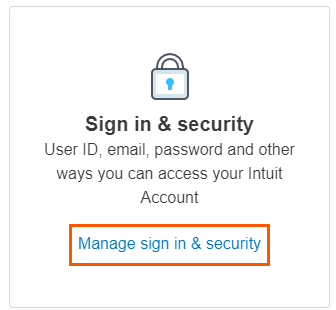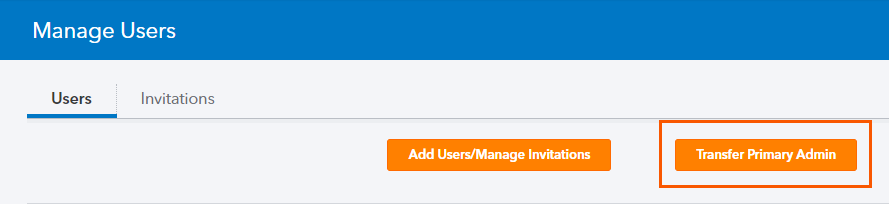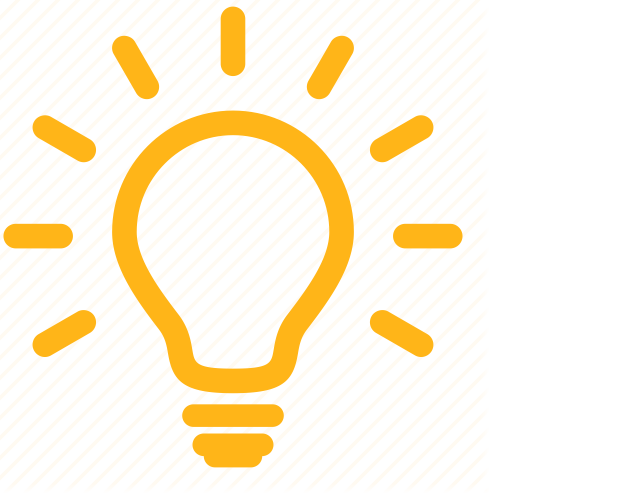 If you forgot your password—or want to reset it—refer to this article for instructions.
If you forgot your password—or want to reset it—refer to this article for instructions.
At Intuit, the security of our products remains one of our top priorities. We're committed to helping safeguard customer information. Since tax year 2016, industry-wide standards established through the IRS Security Summit require professional tax software vendors, including Intuit, to validate every user's identity. For ProSeries 2016 and beyond, users are required to log in each time the software is launched. You must be a contact on the ProSeries account to be eligible to be an Admin user. Starting in 2019 ProSeries Professional, you can also control which users can access certain features. Click here for instructions on managing access rights.
This article will help you:
Complete the initial setup
Every firm will need to designate one person in their firm to be the Primary Firm Administrator. This person will be responsible for managing software access for users within your firm. If you are the only software user in your firm, you will be the Primary Administrator. The Primary Firm Administrator may provide administrator access to other users in your firm. All users of the software must have their own individual login. If you will serve as your office's Primary Firm Administrator, follow the steps below:
- Sign in to My Account.
- You may be prompted to verify your identity via multi-factor authentication (MFA). MFA will also prompt when accessing your account from an unrecognized device. For steps to verify your identity, see here.
- If you do not have an account, you must first create an account following the steps below (otherwise, continue to Step 3):
- Select Create an Account.
- Follow the on-screen prompts.
- On the Manage User page, select Get Started.
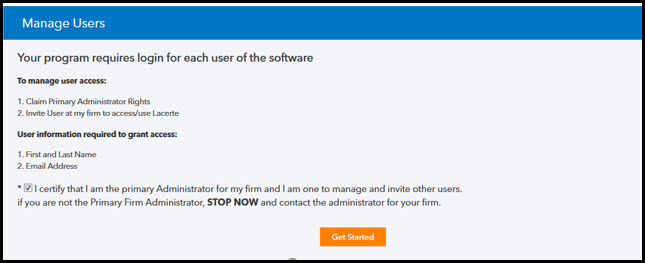
- It is important to note that by selecting Get Started, you acknowledge that you are the authorized administrator for your firm.
- The Get Started button will not appear orange until the box is marked to indicate you are the Primary Administrator.
If you are the only ProSeries software user in your firm (a single preparer office), your set up is complete. Skip to Verifying your login credentials below to confirm your access is complete.
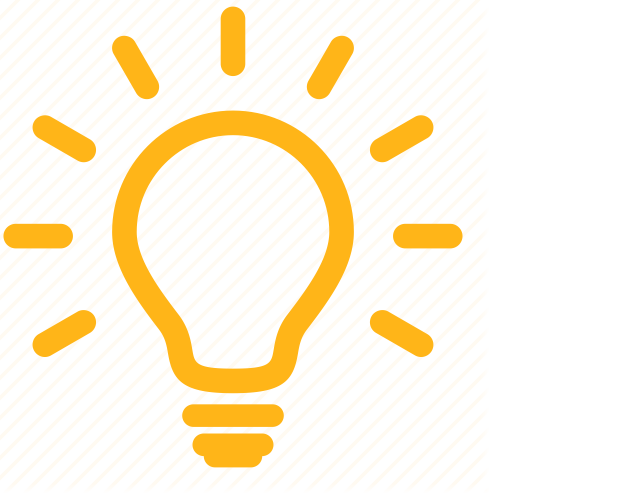
If you are the owner of the firm, manage your office, or are the only ProSeries user in your office, you must: complete the initial setup, and invite additional software users (if applicable).
If you have already completed the initial setup, we encourage you to verify your login credentials.
Change user roles
- Sign in to My Account.
- From the left side of the screen select Account then Manage Users.
- Select the drop-down arrow to the left of their name.
- Under Software Access choose Admin or Employee.
- An employee will have access to sign in to the tax program but will not be able to manage user roles.
- An admin will have access to sign into the tax program and will be able to invite, delete, and manage user roles.
If you are viewing Manage Users as an Admin and this action is not available, you may need to clear your browser cache.
For instructions on managing the access rights for each user within ProSeries, click here.
Delete a user
- Sign in to My Account.
- From the left side of the screen choose Account then Manage Users.
- Select the drop-down arrow to the left of their name.
- Select the Delete User button.
- Select Yes, Delete to confirm.
- From the Manage Users page, make sure the deleted employee is no longer showing in the table.
If you are viewing Manage Users as an Admin and this action is not available, you may need to clear your browser cache.
Invite new users
You must either be the Primary Firm Administrator or be granted Admin Rights to invite other users. If you are the only ProSeries software user in your firm, you will not need to invite additional users.
- Sign in to My Account.
- From the left side of the screen select Account then Manage Users.
- Select Add Users/Manage Invitations:
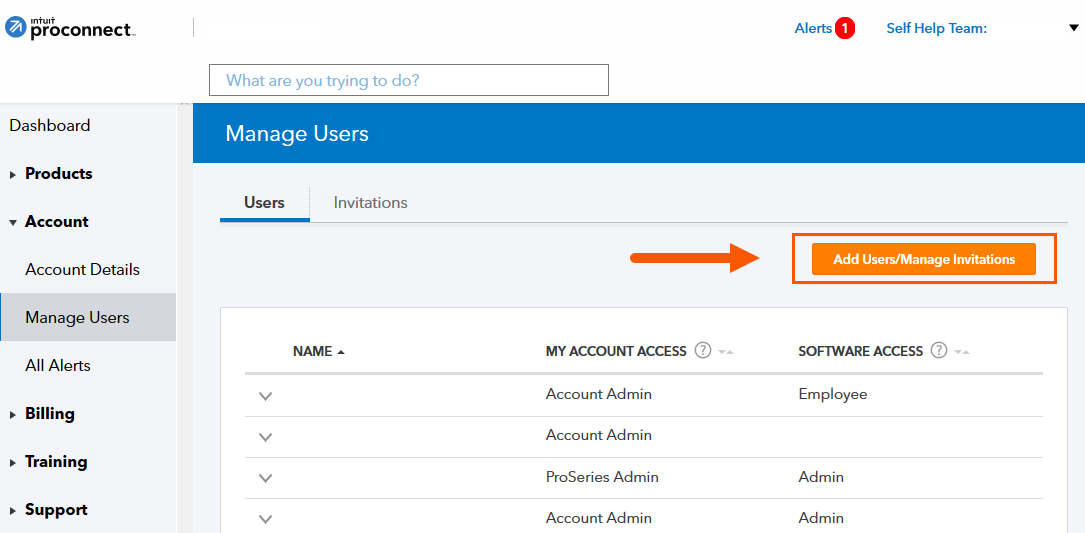
- Select + Invite User.
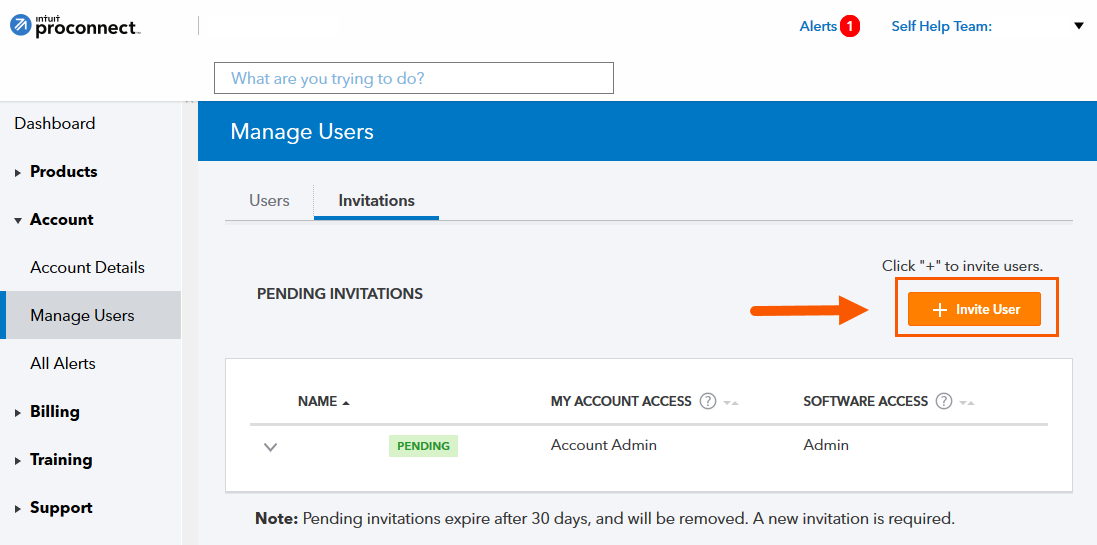
- Enter the following information to complete the invitation:
- First name
- Last Name
- E-Mail
- Software Access (Role)
- Admin - this role enables you to manage user access.
- Employee - this role provides program access only.
- Select Send invite.
- Make sure the invitation was sent by looking under Pending Invitations for the user.
If you are viewing Manage Users as an Admin and this action is not available, you may need to clear your browser cache.
Re-invite a user
- Sign in to My Account.
- From the left side of the screen select Account then Manage Users.
- Select the Invitations tab.
- Locate the user under Pending Invitations.
- Select the drop-down arrow to the left of their name.
- Select Resend Invite.
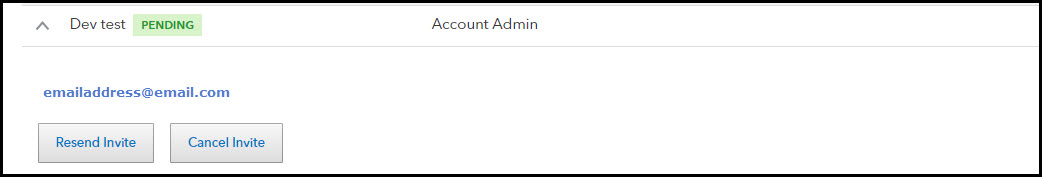
- A new invitation will open with the user's information.
- Make sure the user's information is correct and select Send Invite.
If you are viewing Manage Users as an Admin and this action is not available, you may need to clear your browser cache.
Cancel a pending invitation
- Sign in to My Account.
- From the left side of the screen select Account then Manage Users.
- Select the Invitations tab.
- Locate the user under Pending Invitations.
- Select the drop-down arrow to the left of their name.
- Select Cancel Invite.
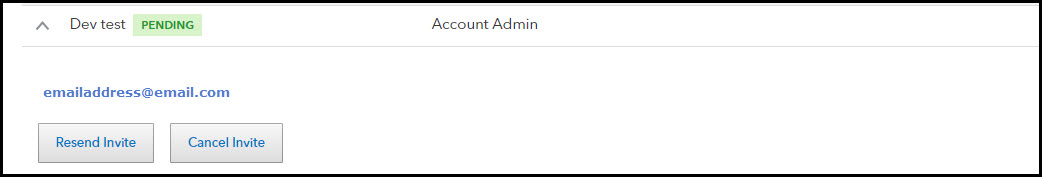
- Make sure the confirmation shows the correct user and select OK.
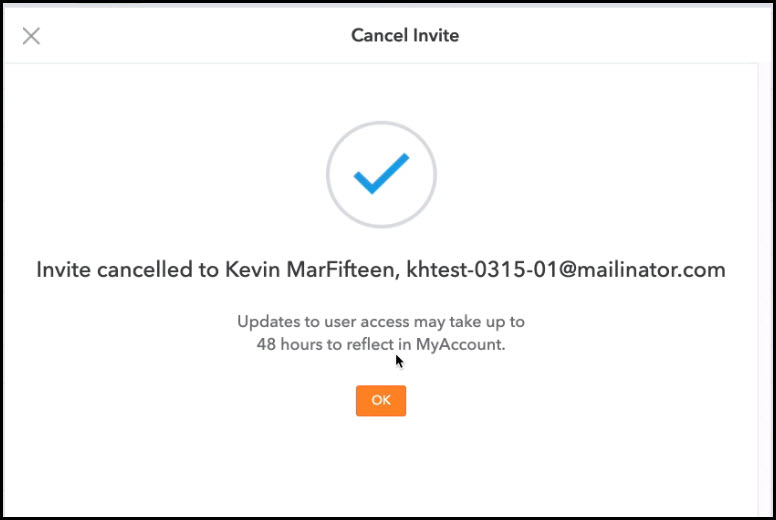
If you are viewing Managed Users as an Admin and this action is not available, you may need to clear your browser cache.
How does a new user accept the invitation once invited?
- Once an admin has invited you check your email.
- Open the email titled Your Intuit ProConnect Account that came from do_not_reply@intuit.com.
- If you do not see the email be sure to check your junk folder.
- Select I accept.
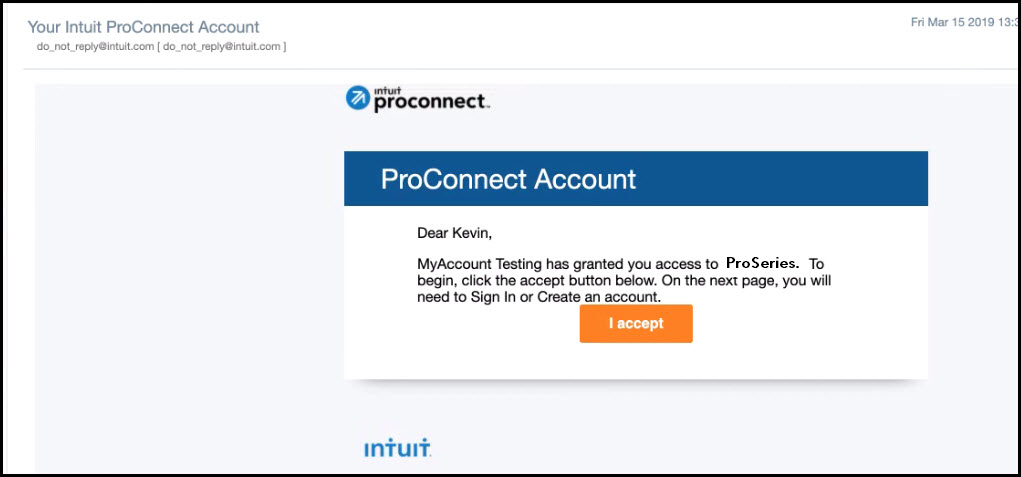
- If this is your first time signing into the web page enter your information in the Create your account screen. If you already have an account, select Already have an account? Sign in.
- Once you can successfully sign in to the web page you'll be able to sign in to the program.
Verify your login credential
- Open your ProSeries software.
- Enter your Email/User ID and Password.
- Click the Sign In button.
Once you have verified access to your ProSeries software, no additional action is required.
Turn on or off two step verification:
Two-step verification is an optional security function you can turn on or off that will require Multi-Factor Authentication every time you sign in. This setting does not control the automatic Multi-Factor Authentication that triggers when you are signing in from a new device or if your cached sign in has expired.
- Sign in to My Account using your user name and password.
- Under the Sign In & Security select Manage sign in & security.
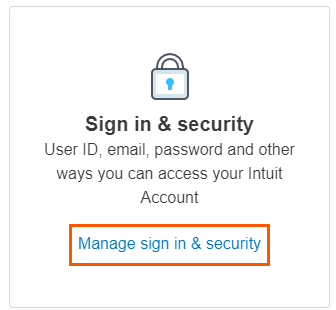
- Next to Two-step verification select Turn On.
- Choose your verification method and select the Turn On button.
- Confirm your choice:
- For text message confirm your password and select Turn on text message verification.
- For voice call verification enter the code you receive from the automated phone call and select Continue.
To disable two-step verification choose Turn Off on Step 3.
Determine who the primary admin is and transferring those rights
- Sign in to My Account.
- From the left side of the screen select Account then Manage Users.
- Review the list of users for the one user with Software Access showing Admin (Primary). Only this user will have the ability to transfer the primary admin rights to another user.
- If you are the Primary Admin select the Transfer Primary Admin button.
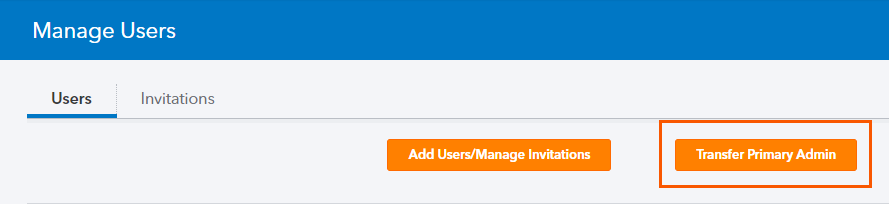
- Using the drop-down menu, choose a current admin to transfer your primary admin rights to.
- Select the Submit Transfer button.
- The admin selected will receive an email requesting that they accept or deny the request.
- Upon acceptance, you will receive an email indicating the successful transfer of your primary admin rights.