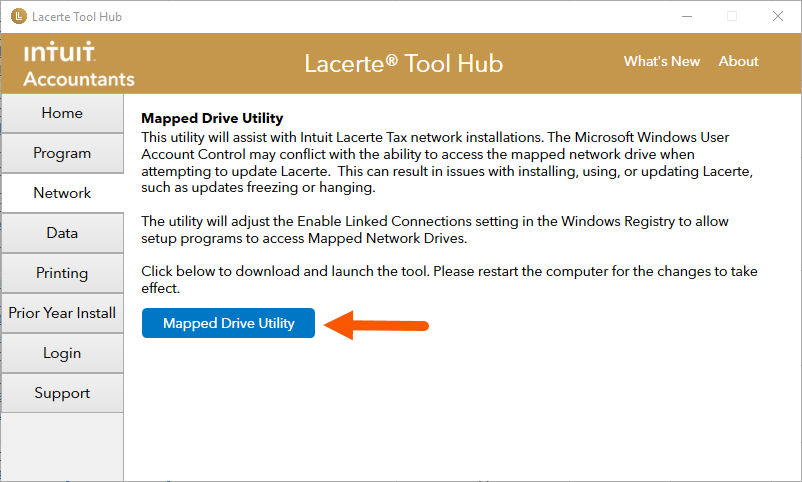Manually forcing Windows requires modification of the Windows Registry. Serious problems may occur if the registry is modified incorrectly.
- Intuit strongly recommends having an IT professional make these changes if you aren't comfortable editing the registry.
- It's also strongly recommended to make a backup of the registry before proceeding. See here for further instruction.
To force Windows to make network drives available to all users:
- Close Lacerte.
- Press [Windows key] + R to open the Run box.
- Enter REGEDIT and click OK.
- In the pane to the left, browse to HKEY_LOCAL_MACHINE\SOFTWARE\Microsoft\Windows\CurrentVersion\Policies\System.
- In the pane to the right, right-click in a blank area.
- Choose New.
- Click DWORD Value.
- Name it EnableLinkedConnections and hit Enter.
- Double-click to open the newly added key.
- Set the Value to 1, then hit OK.
- Close the Registry Editor and restart the computer.