Intuit Help
Intuit
12-05-2019
05:21 PM
- Mark as New
- Bookmark
- Subscribe
- Permalink
- Report Inappropriate Content
Help Articles
In ProConnect Tax, follow these steps to enter a real estate gain or loss from a partnership K-1 in an individual return:
- Go to the Input Return tab.
- Select Income.
- Select Passthrough K-1's.
- Select Partnership Info (1065 K-1).
- Enter the partnership's basic information.
- Select the Lines 1–10 tab.
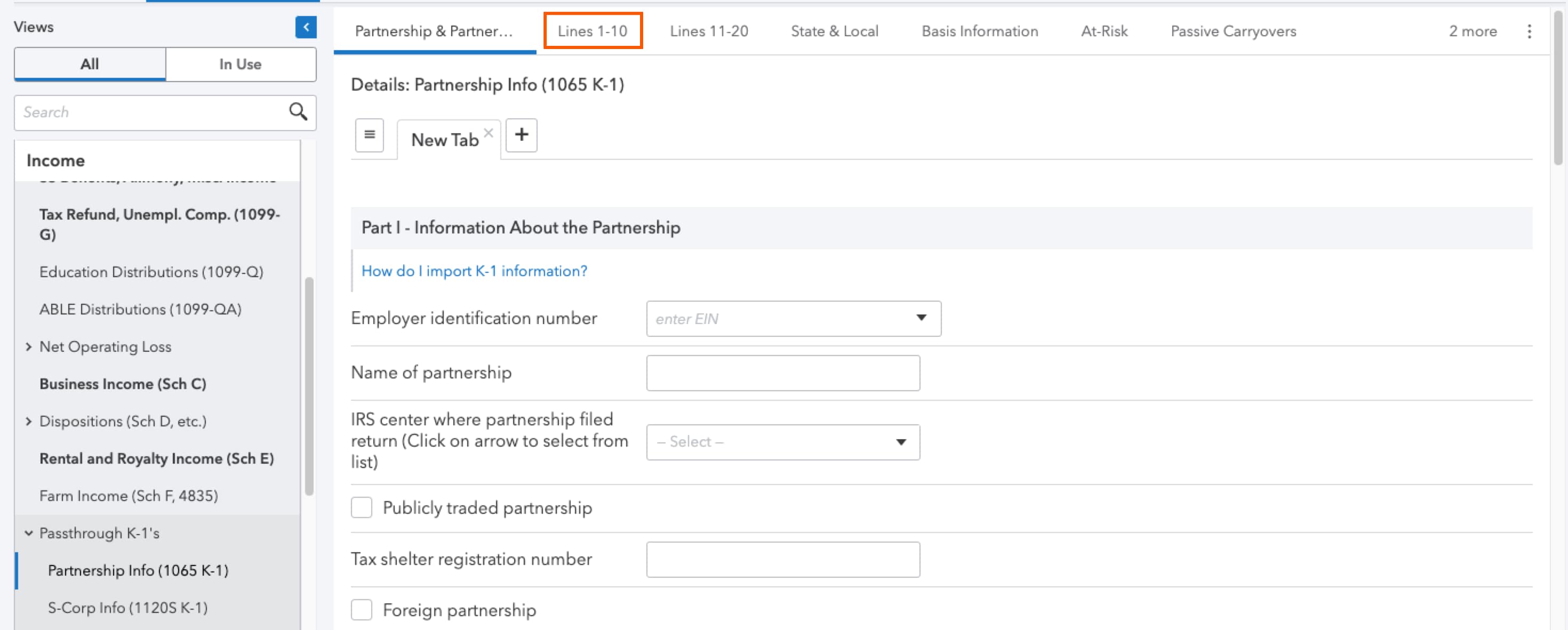
- Under section Part III - (Lines 1-10) - Partner's Share of Current Year Income (Loss), enter the amount in the field labeled (2) Net rental real estate income (loss).
Related topics:
Labels
