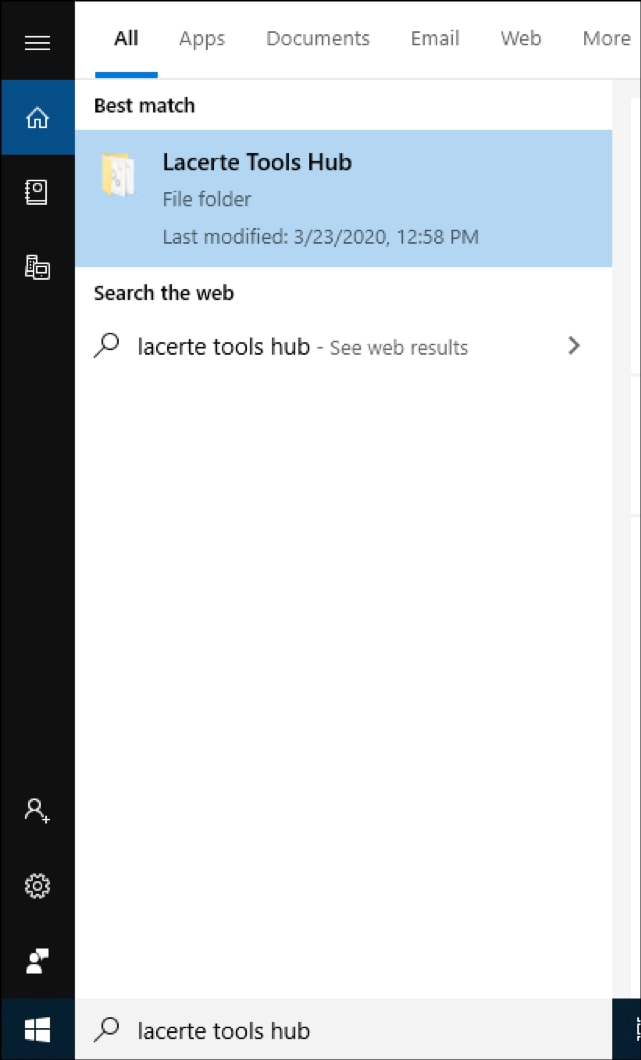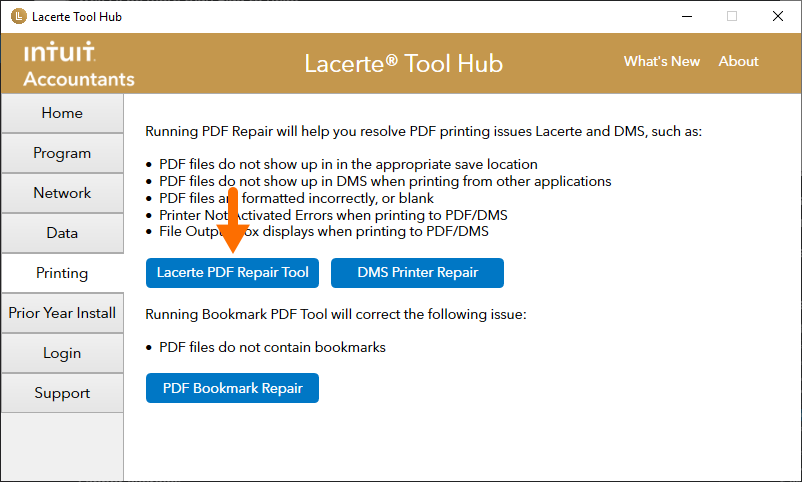The return or document doesn't appear when printing to DMS, and there's no error message indicating that there's a problem.
DMS may print using the tax program, but not when selecting the DMS PDF Printer with another program. The DMS window prompting which folder to save in won't show up.
Common solutions
Run Lacerte PDF Repair Tool and DMS Printer Repair from Lacerte Tools Hub
Step 1: Download and install the Lacerte Tool Hub
- Close Lacerte.
- Download the Lacerte Tool Hub Install file. Save the file somewhere you can easily find it (like your Downloads folder or your Windows desktop).
- Open the file you downloaded (lacertetoolhub_setup.exe).
- Follow the on-screen steps to install and agree to the terms and conditions.
- When the install finishes, double-click the icon on your Windows desktop to open the tool hub.

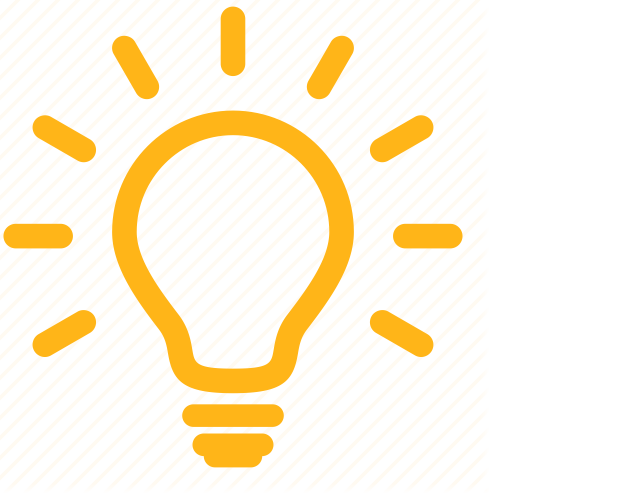 If you can't find the icon, do a search in Windows for Lacerte Tool Hub and select the program.
If you can't find the icon, do a search in Windows for Lacerte Tool Hub and select the program.
Step 2: Using the tool in the Lacerte Tool Hub
- Open the Lacerte Tool Hub.
- Select Printing on the left.
- Click on Lacerte PDF Repair Tool.
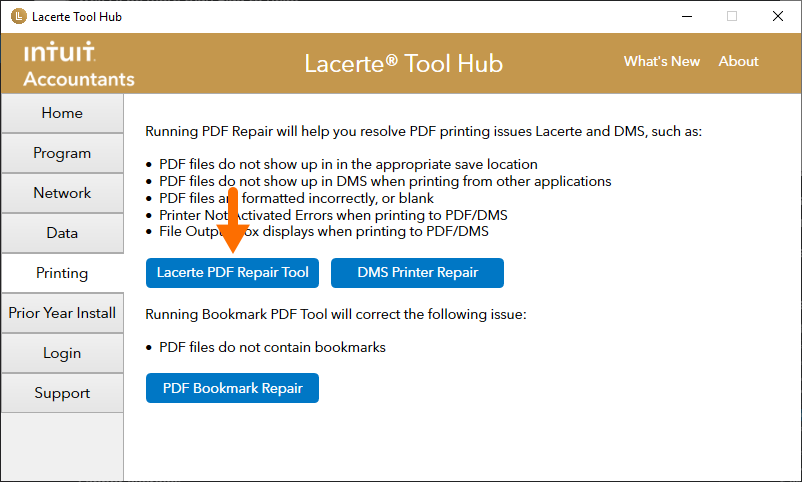
- Follow the on-screen instructions to run the Lacerte PDF Repair tool.
To manually reinstall the PDF driver:
- Type "control panel" in the Windows search box in the taskbar.
- Select the Control Panel.
- Select View devices and printers.
- Right click on the DMS PDF Printer and choose Remove.
- Windows will stack printers with similar drivers, so you may need to right-click on another printer to find DMS.
- Browse to C:\Program Files (x86)\Intuit\DMS\ and run the DMSSetup.exe file.
- This will repair the DMS program and reinstall the PDF Driver.
If these steps do not resolve your issue, continue to the next set of steps.
To configure the DMS PDF printer manually:
- Type "control panel" in the Windows search box in the taskbar.
- Select the Control Panel.
- Select View devices and printers.
- Right-click on the DMS PDF Printer and select Printing Preferences.
- Windows will stack printers with similar drivers, so you may need to right-click on another printer to find DMS.
- Click the Destination tab.
- Make sure that File System is selected and then click the Options button.
- Change the Default directory to C:\Users\[user name]\AppData\Roaming\DMSTemp.
- Other paths will work as long as all users have full access to the folder, it isn't under a specific user, and it isn't under any protected system folders, such as Program Files and Windows.
- Click OK.
- Click on the Configuration tab, uncheck Preview the Document, and then recheck it.
- On the new window that opens select DMSPRNT and then click Open.
- DMSPRNT.EXE is located in C:\Program Files\Intuit\DMS.
- Click OK and print to DMS again.

![]() If you can't find the icon, do a search in Windows for Lacerte Tool Hub and select the program.
If you can't find the icon, do a search in Windows for Lacerte Tool Hub and select the program.