Intuit Help
Intuit
12-05-2019
05:07 PM
- Mark as New
- Bookmark
- Subscribe
- Permalink
- Report Inappropriate Content
Help Articles
To change the federal identification, telephone, fax numbers, or email address:
- Go to the Settings menu and select Options.
- Select the Firm Info tab.
- On this screen you can adjust the following items:
- Federal Identification Number
- Telephone number
- Fax number
- Email (individual module only)
- EFIN
To edit the firm name or address:
- Sign in to My Account.
- On the left-side menu, go to e-File center ⮕ Manage EFIN.
- Under EFIN Registration, select the down arrow to choose the reason that best matches your situation.
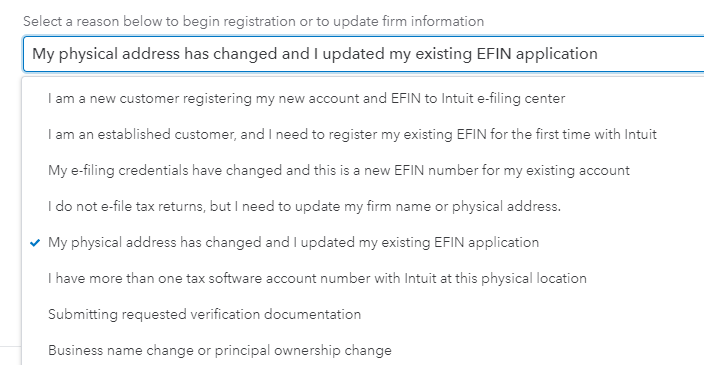
- Select the box for I have all the required documents and information to proceed to next step.
- Select Next.
- Enter your updated information in the form. This should match exactly with the IRS documentation.
- Choose the Document Type and select Browse.
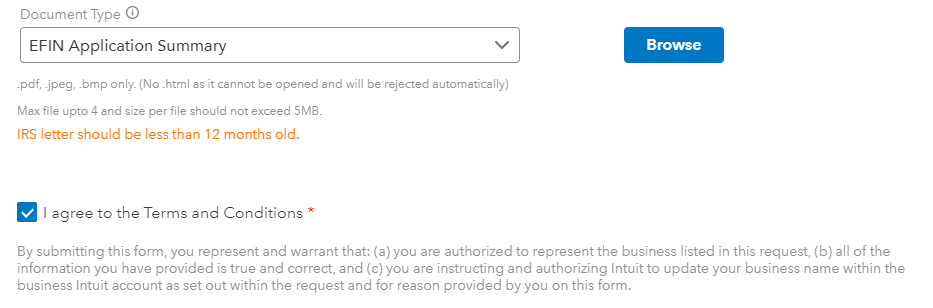
- Select the EFIN Application Summary to be uploaded, then press OK.
- Select the I agree to the Terms and Conditions box.
- Select Submit.
If you don't know how to find your EFIN Application Summary, see here for instructions on accessing it on the IRS e-Services website.
After the request has been submitted, you'll receive an email confirmation. Processing takes 1-2 business days and you'll receive an email notification once it's complete. Within Lacerte you'll need to download a new prep file to use the updated Firm name or address. See here for details.
Labels
