Does Lacerte or ProSeries Tax Import integrate with Document Management System?
by Intuit• Updated 5 months ago
Lacerte Tax Import and ProSeries Tax Import offer integration with Document Management System (DMS). DMS isn't required for Tax Import, but your DMS version must be 11.0.0 or higher to take advantage of this efficient combination.
Through the DMS integration, you'll be able to select and submit source document files directly from your client's DMS folder—or from outside DMS, if desired.
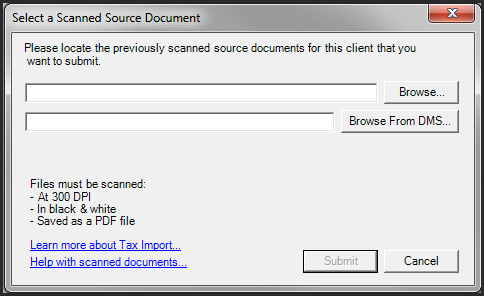
When selecting Browse From DMS, a window will open directly to the selected client's DMS folder. You may then select the file to be submitted to Tax Import.
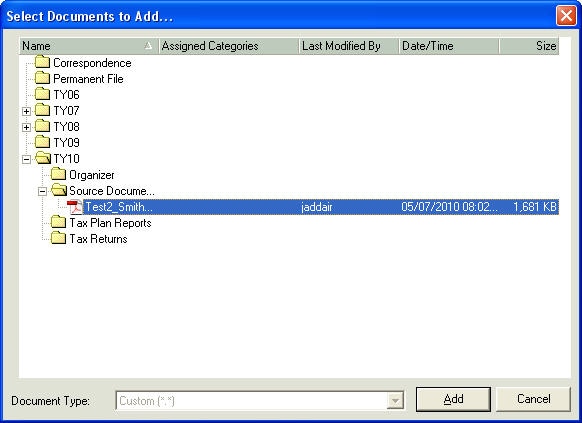
Your client must be exported to DMS before you submit a document for processing, even if you select a source document file from a folder outside DMS. In the event that your new client isn't in DMS yet, Tax Import will remind you when you select the client and choose Submit Source Documents from the Import menu.
When Lacerte Tax Import or ProSeries Tax Import processing is completed, and you import the data into your client's return, Tax Import will automatically write the PDF and XLS review files directly to your clients DMS folder. The review files will remain in a folder labeled Tax Import Review.
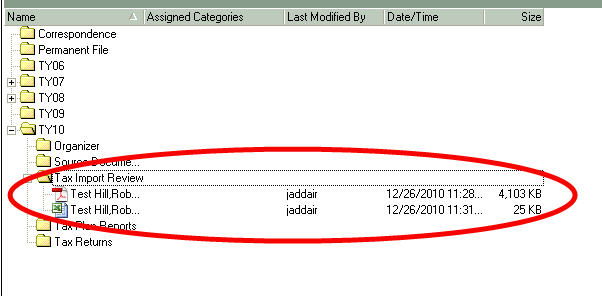
All of your client's information can now be located within their DMS folder, giving you the ability to quickly and efficiently manage all related tax information.
You must sign in to vote.
Sign in now for personalized help
Ask questions, get answers, and join our large community of Intuit Accountants users.
More like this
- Tax Import fails or doesn't import tax data in Lacerte and ProSeriesby Intuit•6•Updated August 13, 2024
- Document Management System Intuit Hosting onboarding and setup guideby Intuit•3•Updated October 17, 2024
- SmartVault in Rightworks for Intuit Hostingby Intuit•10•Updated September 25, 2024
- How to add next year's Document Management System to Rightworks for Intuit Hostingby Intuit•Updated October 16, 2024

