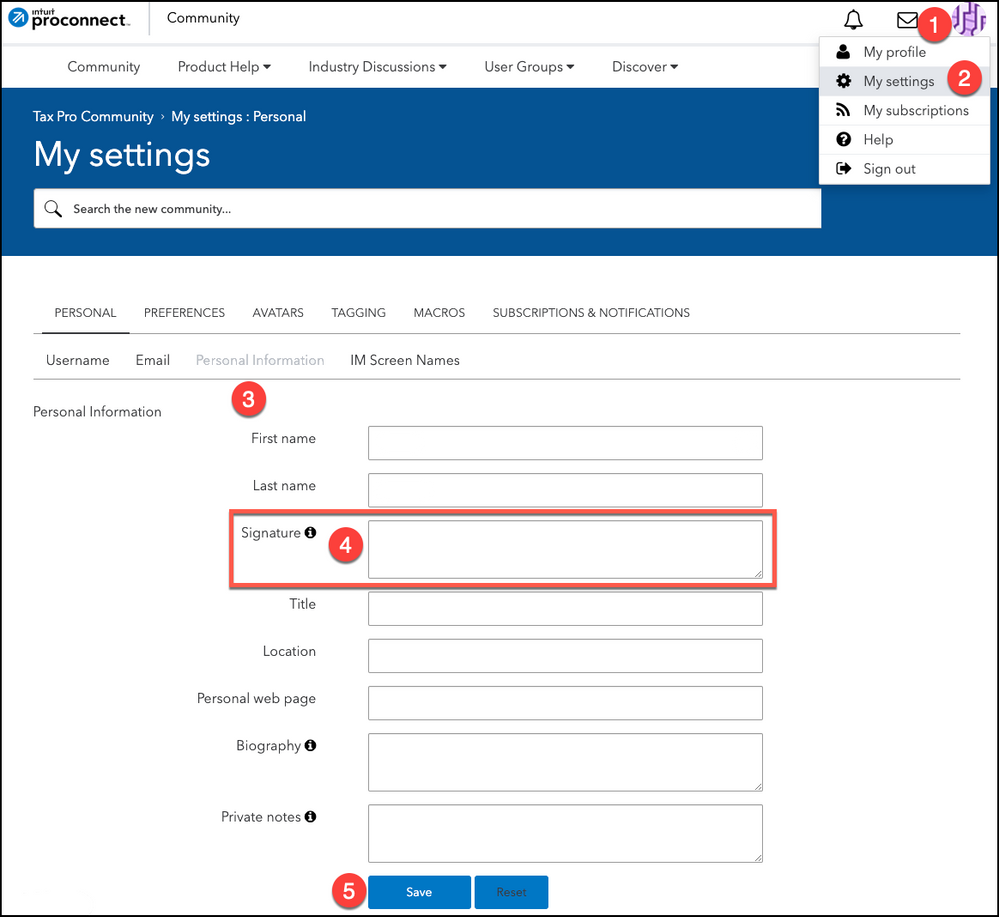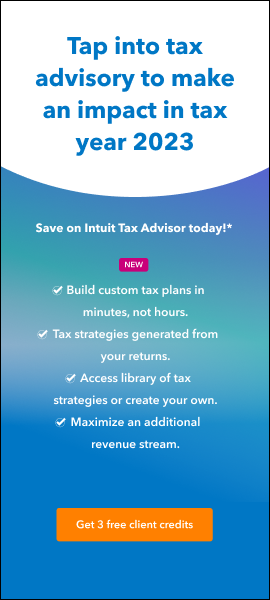Welcome back! Ask questions, get answers, and join our large community of tax professionals.
- Topics
- Training
- Community
- Product Help
- Industry Discussions
- User Groups
- Discover
- Resources
Turn on suggestions
Auto-suggest helps you quickly narrow down your search results by suggesting possible matches as you type.
Showing results for
- Intuit Accountants Community
- :
- Community Basics
- :
- Community Basics
- :
- How to: Add a signature to the your posts
How to: Add a signature to the your posts
Options
- Mark Topic as New
- Mark Topic as Read
- Float this Topic for Current User
- Bookmark
- Subscribe
- Printer Friendly Page
IntuitAustin
Intuit Alumni
02-04-2020
12:27 PM
- Mark as New
- Bookmark
- Subscribe
- Permalink
- Report Inappropriate Content
Did you know that you can use a signature at the bottom of your posts to express yourself?
To do this you’ll want to follow these steps;
- Click on your avatar in the top right
- Choose My settings
- Then under Personal, you’ll choose Personal Information
- There will be a box labeled Signature, this is where you can get creative!
- Be sure to click Save at the bottom!
Note: You might notice your first and last name are displayed here. Don’t worry! This information is inherited from your Intuit Account is not seen by anyone else but you.
**Say "Thanks" by clicking the thumb icon in a post
**Mark the post that answers your question by clicking on "Accept as solution"
Labels