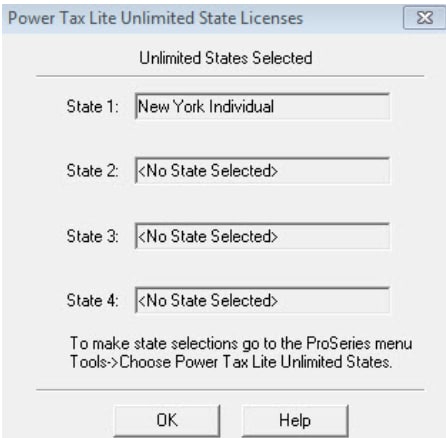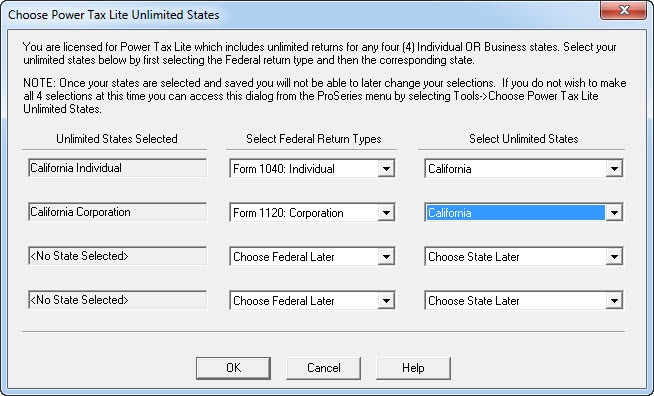When you get ProSeries Power Tax Lite software, you can decide which states to include in it. If you don't want to decide right away, you can come back later and choose.
Follow the steps below to return and select your Unlimited state products, or to view the states you have licensed in ProSeries as part of your Power Tax Lite Bundle:
![]() Once your states are selected and saved, you will not be able to change your selections.
Once your states are selected and saved, you will not be able to change your selections.
If you made a mistake in selecting your Power Tax Lite states, and have not used a state for unlimited filing, please contact Customer Service to discuss your options.